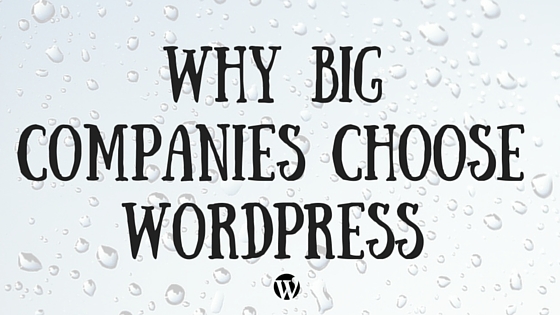When you login to your WordPress website do you recall seeing a notification called a Trackback or Pingback? You’re probably wondering if you should trash them, mark them as spam or approve them, right? Well, before you decide you should know what they are and if they can benefit your website.
What is a Trackback?
According to WordPress, a Trackback is a way of letting older blogging platforms know that you have linked to their posts. Think of them as the references you would add to the footnotes of a research paper. Adding a trackback to your post is not difficult. They are hidden by default when you are publishing a blog post in WordPress. You will need to click on the “Screen Options” button at the top of the page and place a check in the box for “Send Trackbacks.”
What is a Pingback?
According to WordPress, a pingback is a type of comment that is created by linking to another blog post that has pingbacks enabled. It’s a kind of notification system that lets you know that someone had linked to your blog post. WordPress will notify you in the notifications center that a pingback has been sent. You can either approve or trash the acknowledgement.
How Can Pingback and Trackbacks Help Me?
Trackbacks and pingbacks have SEO benefits for your website. It is a link to your site from another site, which search engines will recognize. If you get a trackback on a site with a good reputation and regular traffic, you may get new visitors to your site from that link.
If you comment on another person’s blog with a pingback or trackback and they approve it, it’s another link to your website. Their readers may choose to visit your link, therefore increasing traffic to your site.
Are Pingbacks and Trackbacks Spam?
Because of the power of trackbacks and pingbacks to add a backlink to a website, they are a major target for spammers. On average, 95% of the trackback and pingback requests that come through to your site will be spam. If you have enabled the WordPress plugin Akismet, it will filter out most these for you.
You should review pingbacks and trackbacks that do come through your spam filter on occasion. If the person is adding a relevant question or additional material to what you wrote, and the site they’re linking to is a legitimate business or blog that relates to what you are saying, you may choose to approve the pingback or trackback.
How do I turn off Pingbacks and Trackbacks?
If you decide you do not want any trackbacks or pingbacks allowed on your site, you can turn them off in your WordPress settings. Click on Settings, then Discussion. Then uncheck the “Allow link notifications from other blogs (pingbacks and trackbacks)” box.
This does not stop you from visiting other websites and leaving comments via pingback or trackback on their site.
Do you need help improving your WordPress website’s traffic and conversions? Contact the internet marketing and SEO experts at Houston Web Design Agency. Give us a call at 281-764-9070 or schedule a consultation.